Software overview - 11.3 Initialize system
Go through the start up checklist shown on screen, ensuring each item has been completed.

When you have finished, press the Home System button. If you have not used chameleon for several days, the initial screen will prompt you to clean the humidifier.

Once you have pressed Cleaned, chameleon will display the routine start up checklist shown above.
11.3.1 Top up wash water and chamclean, empty waste fluid

Check the levels of fluid in the water and waste bottles before running the instrument and top up or empty them, as required. chamclean is supplied in a plastic bottle ready for use: check the level and replace the bottle if necessary: do not decant into a Duran bottle.
The wash and waste bottles are located behind the lower doors which can be opened at any time, you do not need to unlock them via software.
IMPORTANT: Do not attempt to service the bottles during a Prepare Grids session as this will result in the cleaning cycle failing.
 Failure to empty the waste bottle before it fills will result in waste liquid being sucked into the vacuum pump. Always check the waste level before use as chameleon will not warn you when the waste bottle is full.
Failure to empty the waste bottle before it fills will result in waste liquid being sucked into the vacuum pump. Always check the waste level before use as chameleon will not warn you when the waste bottle is full.
 Waste is a mixture of water, methanol, chamclean and sample. Dispose of waste appropriately.
Waste is a mixture of water, methanol, chamclean and sample. Dispose of waste appropriately.
11.3.2 Top up the humidifier supply bottle
Check the level in the water feed bottle before starting to use chameleon. You can refill it at any time.

Remove the cap to fill the bottle. Replace it before you reinsert the bottle in the humidifier base.

 Only use ultra pure water (UPW) in the humidifier, such as MilliQ. Tap water will damage the system and must not be used under any circumstances. Pure water must be used to reduce the risk of pathogens growing in the water. Remove the feed bottle from the humidifier base at the end of each day's use.
Only use ultra pure water (UPW) in the humidifier, such as MilliQ. Tap water will damage the system and must not be used under any circumstances. Pure water must be used to reduce the risk of pathogens growing in the water. Remove the feed bottle from the humidifier base at the end of each day's use.
11.3.3 Check the dispenser supply water
Fill the 250mL bottle so that the level is within the vertical line provided on the side and place it into the bottle rest. The stage then moves the bottle to a position where the fluid level is determined by means of a camera. The system then positions the bottle to the required height.
IMPORTANT: Only use HPLC grade water. Tap water contains impurities which may damage the dispenser.

11.3.4 Replace the tweezer cleaning vial & fill with ethanol
Use compressed air to clean the tweezer vial of dust before fitting.
Fit a tweezer cleaning vial to the humidity shroud assembly.
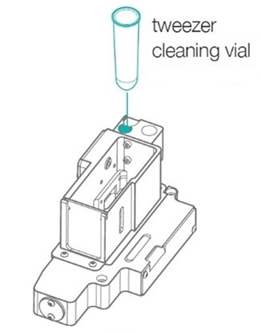
Fill the tweezer cleaning vial with ethanol or isopropanol. Wear appropriate PPE to protect against accidental spillage when refilling vials on the instrument.
11.3.5 Load the sample vial
The temperature-controlled sample position holds a small vial in a block with a user-controlled temperature in the range of 4-37°C.
To avoid cross-contamination, you must replace the vial each time a new sample is loaded. If you are freezing additional grids with the same sample, you may wish to keep the same vial so as to make use of the volume of sample remaining.
- Open the upper doors.
- Clean the sample vial with compressed air. It must be clean of dust.
- Put the sample vial in the sample holder.

.png?width=300&height=157&name=spt%20logo%20png%20(1).png)