Lower cabinet - 8.5 PC
The Windows PC running the chameleon control software is located beneath the shelf on the lower cabinet. It is connected to its monitor using the DisplayPort cable, via the interface panel on the right-hand side of the instrument. chameleon software is designed to be used with a monitor of resolution 1920 x 1080 pixels.
The single USB port on the PC connects to the upstream USB port on the monitor which is used as a hub to connect the keyboard and mouse. These should be located on a nearby table or bench.
All connections are made via the interface panel shown below:
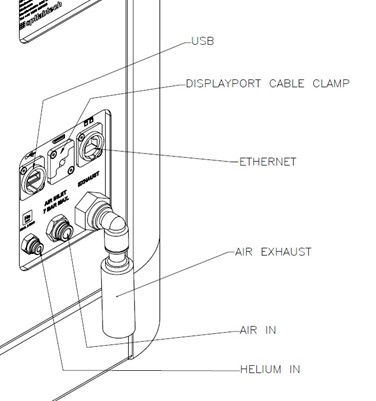
chameleon uses a standard Windows PC running in desktop mode. If it has been shut down you will need to log on. Depending on your instrument's configuration, you may use a single chameleon account or each user may have their own account.
.png?width=300&height=157&name=spt%20logo%20png%20(1).png)