Software functions - XL20B Scale Test Routine
The XL20B scale (analytical balance option) requires a 30 minute warm up period (approximately) after power on. A recently powered-on scale may show some variation in same tube weight until it warms up to a stable temperature.
After a recent power on or a long period of inactivity the XL20B Scale Test routine can be used to “warm up” the balance and to observe that it is returning values with “good” repeatability.
The XL20B scale specifications are:
- Readability mg 0.1
- Repeatability (standard deviation) <± mg 0.1
- Linearity <± mg 0.2
These specs are based on “ideal” conditions found in a “stable temperature and no vibration” environment. Real world ambient temperature swings (e.g. an external door opens, HVAC system cycles on or off) and external vibration (e.g. someone bumps the bench top, a train goes by outside the building) can cause variations in tube weight or the tare weight of the empty scale.
Procedure to run Scale Test routine:
- Place tube rack in XL20B’s deck position 01.
- Start XL20B Scale Test routine from the Tools Menu.
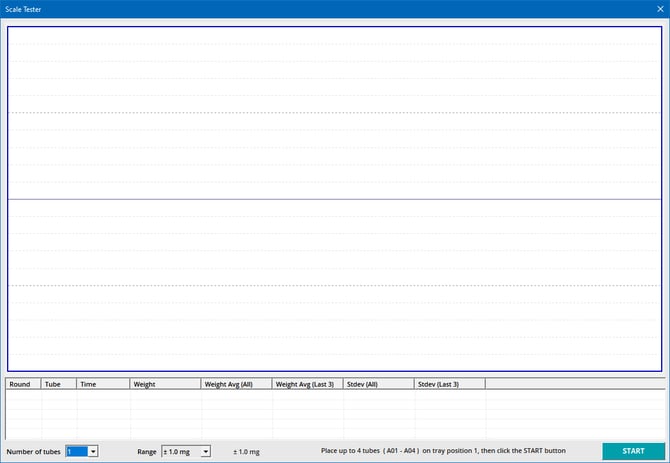
- Select number of tubes to weigh (one to four).
- Click on Start button to start. The instrument will weigh the tubes repeatedly, and display the weights on a graph. Depending on environmental conditions, and whether the balance has not been used for a long while, the initial readings may show variation.
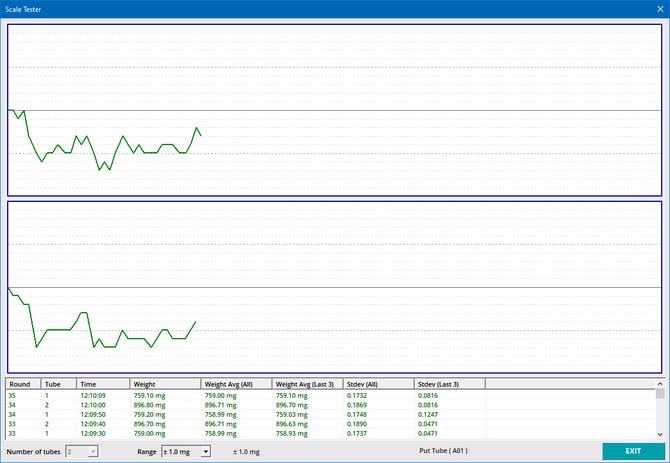
Stability improves when the balance has 'warmed up'.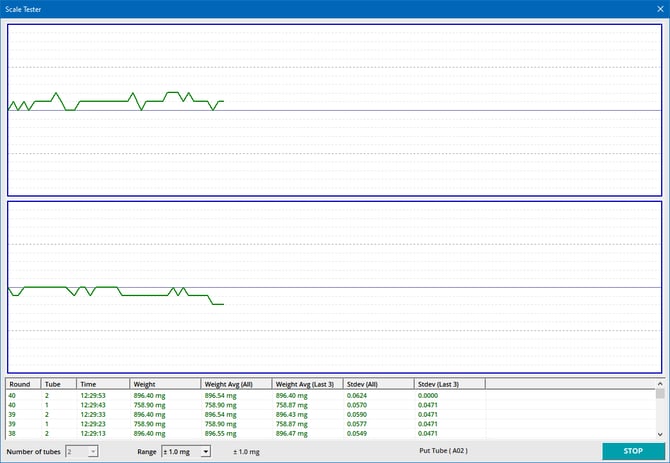
- When the tube weigh appears stable, select Stop to end the scale test routine.
Analytical Balance Calibration Procedure
The XL20B Analytical Balance may be calibrated using the Calibrate Scale procedure in the XL20B’s software Loader control panel area.
You will need the 50g calibration weight supplied with the instrument.
IMPORTANT: Wear the white glove provided when handling the calibration weight
IMPORTANT: Power-on the XL20B and Analytical Balance for one hour prior to calibration.
Calibration Procedure
Click on the Calibrate Scale button located in the Scale area of the Loader Control Panel
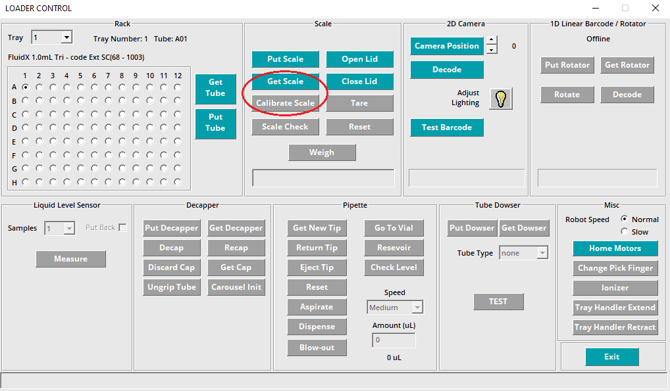
The XL20B software will display a series of screens with prompts, follow prompts as needed
- Remove any tubes left in the Analytical Balance if prompted.
- Close the Analytical Balance lid (draft hood) if prompted.
NOTE: Calibrate with the lid closed if scale lid is enabled during weighing modes.
- Place the calibration weight in the Analytical Balance when prompted.
- Remove the calibration weight from the Analytical Balance when prompted.
Shutting down
As part of SPT Labtech’s ongoing sustainability efforts, we encourage all users to switch off their XL20B when not in use. This simple step helps lower energy consumption and contributes to collective carbon-reduction goals. The XL20B is designed for safe and efficient shutdown.
- Close the instrument software.
- Turn off the XL20B instrument, using the plug and on/off switch at the back.
- Turn off the computer, unless using it for other tasks.
.png?width=300&height=157&name=spt%20logo%20png%20(1).png)