Software overview - 11.27 Prepare grids workflow - load new sample
If you selected Load New Sample after testing the dispenser, you will be taken to the Load Sample page in the workflow. A new sample can then be placed into a new sample vial and the workflow re-joined as usual.
The dispenser fluid bottle is not sparged again and it should not be removed or topped up between these sessions.
The cryogen bowl stays inside of the chameleon throughout this process. The ethane temperature is controlled, the LN2 level is detected and you may top up the LN2 as needed.
Any grids still in the system will be used with the new sample. If no grids are left, you will be prompted to load more.
Either a new grid storage button can be loaded or the remaining slots in the current grid button can be filled.
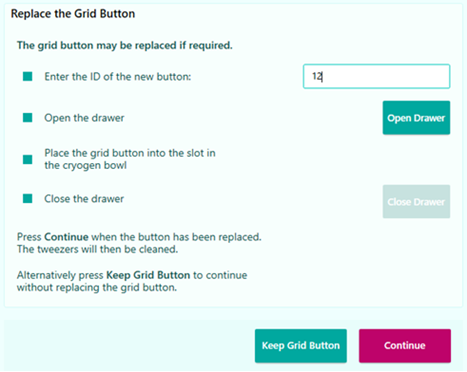
Next article - Software overview - 11.28 Prepare grids workflow - Dry dispenser
.png?width=300&height=157&name=spt%20logo%20png%20(1).png)